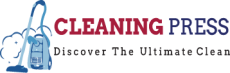Emptying the vacuum dust, dirt and any other messes is the most regular work for everyone while you vacuum.
But unfortunately sometimes it gets little challenging if the emptying system doesn’t designed to do it easily.
Most of the user go wrong just try to open it without instruction.
So we designed this lesson that allows you to empty the navigator just in a snap of finger.
Read and watch the instruction and empty.
Simple Instruction About...
How To Empty Shark Navigator
So before we get started I just simply want to let you know that you don’t need to fight for this.
Follow this simple 2 steps. It allows you to empty the Shark navigator almost in a second.
Remember there is two part of the Shark Navigator. Lower and Upper side.
You need to clean both.
Because they carries different types of mess.
Step #1:
First Tap the Release Tab upper side of the dust cup. Then move it from the main body.
When the dust cup released from the vacuum. Now it’s time throw the inside content to the trash.

Step #2:
Now open the dust cup using lower side of the dust cup release button. This will empty the lower side of the content and everything there.
Then close it.
Now move forward for upper side of the Dust cup.

Step #3:
Now press the upper release dust cup to completely remove the upper side content into the trash.

Step #4:
To adjust the dust cup on the vacuum again.
Just hold the handle tightly. Place the dust cup on the same place you lift from that’s all.
So finally you may recognize how easier it to empty the shark navigator. You don’t need anything extra.
NO extra time.
Just simple steps to follow... and practice it for a once .Then you are all your way.